Tricks to finding your way around a foreign city and searching for your next big adventure? Two words: Travel apps
Photos by Andrea Piacquadio/Pexels and Kara Santos
I remember a time when I traveled carrying actual paper maps and bulky Lonely Planet guidebooks. I’d often have to rely on these or ask around to figure out where to go, how to get there, where to stay, and where to eat. While this is easy enough when traveling locally, in foreign countries, communication barriers usually mean things get lost in translation.
Technology has changed the way people travel. These days, tech-savvy travelers can skip the hassle and confusion with just a few swipes on their smartphones. Here’s a rundown of the travel apps anyone should install on their phones.
Google Maps
One of the most frequently used apps on my phone is Google Maps. Widely regarded as one of the best navigation apps, Google Maps offers a reliable and updated way to get around in many countries. I use this a lot for biking, motorcycling trips, and general travel.

Unlike Waze, which focuses on turn-by-turn car navigation, Google Maps offers directions for driving, biking, walking, and using public transportation. The GPS also works offline, which is great for navigating areas where you don’t have Wi-Fi and can’t get a data signal.
Instead of unfolding a large map in public, just use your phone’s map and GPS to look up places like museums, tourist spots or restaurants and figure out how to get there. Locations are pretty accurate and you can spot where you are on the map easily if you get lost.
Before a trip, I usually save the locations of the places I want to check out. You instantly get estimated travel time and can see how busy a place is. During a recent family trip to Taipei, it was vital for navigating the efficient MRT train schedules and plotting how to get to night markets, temples, and hidden cafes. You can also download specific areas for offline use.
Traveloka
For someone who loves to travel, I actually dislike the planning and logistics involved before a trip. I particularly hate booking flights and hotels because it’s so time-consuming.
Normally, you have to scan several websites to compare flight fares and hotel rates, check room availability, and log all your details.

For the past year, I’ve been using Traveloka, a flight and hotel booking app, which has made planning trips easier. Traveloka helps you search, compare and purchase flights, and book hotels all in the same app. It saves time and provides a wide selection of airlines for flights and hotels and there are no booking fees involved.
The app has Price Alert and Cheap Price Finder features so you get notified for cheap flights on destinations you’re eyeing. You can select flights on different airlines based on the cheapest prices and times you want.
For our trip to Taiwan, I used Traveloka to filter flights and found that AirAsia had the cheapest options, which cost a little over P3,000 round trip compared to Cebu Pacific and Philippine Airlines
For our trip to Taiwan, I used the app to filter flights and found that AirAsia had the cheapest flights, which cost a little over P3,000 round trip compared to Cebu Pacific and Philippine Airlines on the date I wanted. I managed to slash P500 off my airfare with the use of a discount code. It may not seem like much but costs like these eventually add up.
I’ve also saved some cash on flights and hotel stays because of their frequent promos and discounts. The app-only deals range from 50 percent discounts in high-end resorts to P1,000-off on airfare.
You have more payment options, too. You can pay by credit card, over the counter, via PayPal, and you can pay through 7-Eleven convenience stores. I’ve personally paid for flights to Davao and Romblon through 7-Eleven. Unlike banks, most branches are open 24 hours a day and even on weekends, so you can do last-minute travel arrangements easily.
Klook
Aside from hotels and accommodation, traveling is about trying unique experiences a destination has to offer. Klook easily allows users to discover and book good value deals for sightseeing, tours, and activities online.
I’ve heard a lot about this app from traveler friends but never bothered using it for tours in Manila. I’m not really a fan of packaged tours, but I admit it’s pretty useful if you’re traveling outside the country with kids and seniors and want to make trips easier for them.
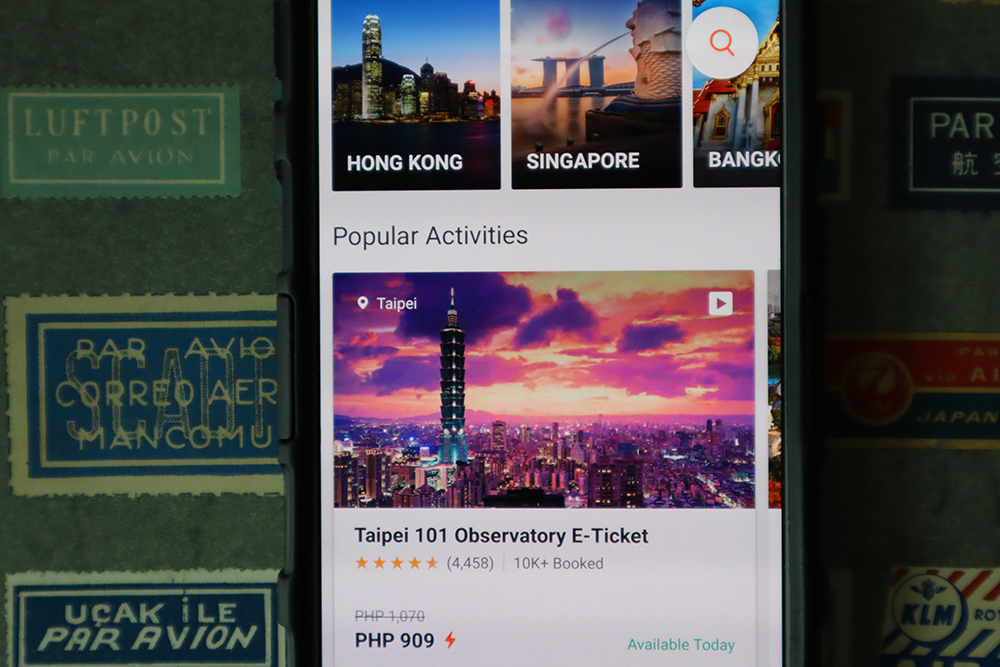
Klook’s extensive database lets you explore Asia’s top destinations. You can easily skip the lines and book tours and tickets to places like Hong Kong Disneyland, gain fast-track entries to Taipei 101’s Observatory in Taiwan or rent traditional kimonos to tour Kyoto’s streets.
The app is simple to navigate and easy to use. You just book the tour you want, pay via PayPal, Google Pay or credit card, and get instant confirmation and vouchers sent to you by email.
Tours come out slightly cheaper on Klook than if you book them directly from tour operators
For Taiwan, I booked a sightseeing tour on the Hop-On, Hop-Off Bus for my mom, my eight-year old nephew, and myself. I just had to show my phone and the QR code, which was then scanned on the bus, and we got to visit sights like the Chiang Kai-shek Memorial Hall, Ximen Red House, and Taipei 101.
Tours come out slightly cheaper than if you book them directly from tour operators. The four-hour pass vouchers for three came out P1,431 since I paid online but if you buy it on the bus it will cost $TWD 300 each x 3 = $TWD900 or P1,596.08.
Google Translate
During a tour to the northern coast of Taiwan, we got assigned to a driver who couldn’t speak English. But the first thing he did was whip out his phone to say something in Mandarin and it was automatically translated to English thanks to Google Translate.
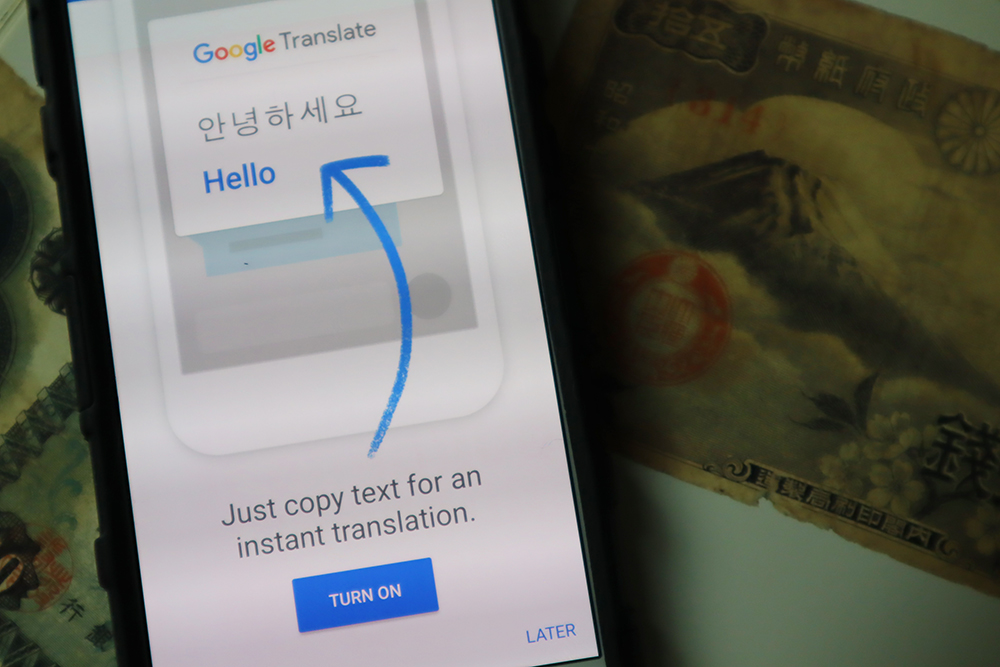
The Conversation Mode in the app allows two-way instant speech translation in 32 languages. We also used the smartphone’s camera to translate text in brochures of sights he showed to us to confirm the spots we wanted to visit.
Sure, the translation is not 100 percent accurate and has its lapses but because of the app, we got to learn more trivia about the places we were visiting, confirm what time we would meet up again after sightseeing, and carry a casual conversation with the driver. Unfortunately, it doesn’t work offline so you have to make sure you have Wi-Fi the whole time.
Grab and Uber
I remember years ago when I got scammed in Bangkok because a tuktuk driver took the long and roundabout route just to get to the Grand Palace, which was apparently only a block away. There are also all those stressful moments of trying to hail a taxi in the rain at 4 a.m. or haggling with drivers during rush hour just to get to the airport in time.
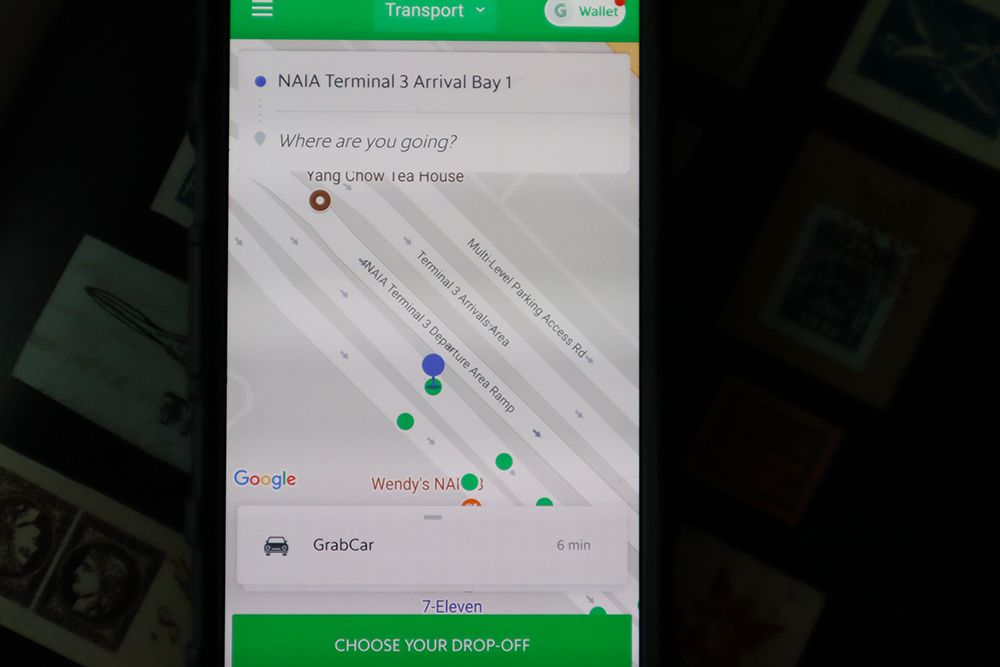
Taking public transportation can be a bit of a challenge when you’re weighed down by heavy luggage. With Uber’s exit from the country, Grab is the next best option for a safe and reliable ride in minutes. For those coming from Manila, transportation booking apps are essential in providing secure transport to and from the airport, especially for early morning and late-night flights. You can track where you are by GPS and you know exactly how much you’re supposed to pay.
Grab and Uber are also available in other countries around Southeast Asia. When in Taipei, we used Uber once going back to the hotel just for convenience because a companion was carrying heavy bags and there were four of us anyway.
Though their MRT system is efficient and affordable, if you’re pressed for time, want to get to a place quickly without having to navigate public transport, or are really tired of walking, this is a handy app to have installed on your phone.
How about you? What apps do you use? For more travel tips and tricks, visit the author’s blog at www.traveling-up.com
1 comment
You should also try “visit a city” as a good city planner / itinerary maker…add as well Lyft for USA trips (much like Grab and Uber, but cheaper); Hotels.com may not be the cheapest for accommodations booking but you eventually get to have a free night as well after booking 10-nights; plus some hotels are not in other applications so you would have variety 🙂